External Dependencies For Your AL App
Jared Drueco | September 8, 2022
Integrating an external dependency can help speed up your development cycle if you are developing an extension for Business Central. In my last task for this Co-op work term, I used an external app as a dependency for one of the Geoson’s projects.
Adding An External Dependency
There are already a lot of extensions for Business Central. This helps developers since they can work off the published extension’s logic while adding their own features to the app they’re working on.
On the ‘Extension Management page, you will see some default apps provided to us by Microsoft. This is also the page where your installed AppSource apps are shown, which you can also use as a dependency
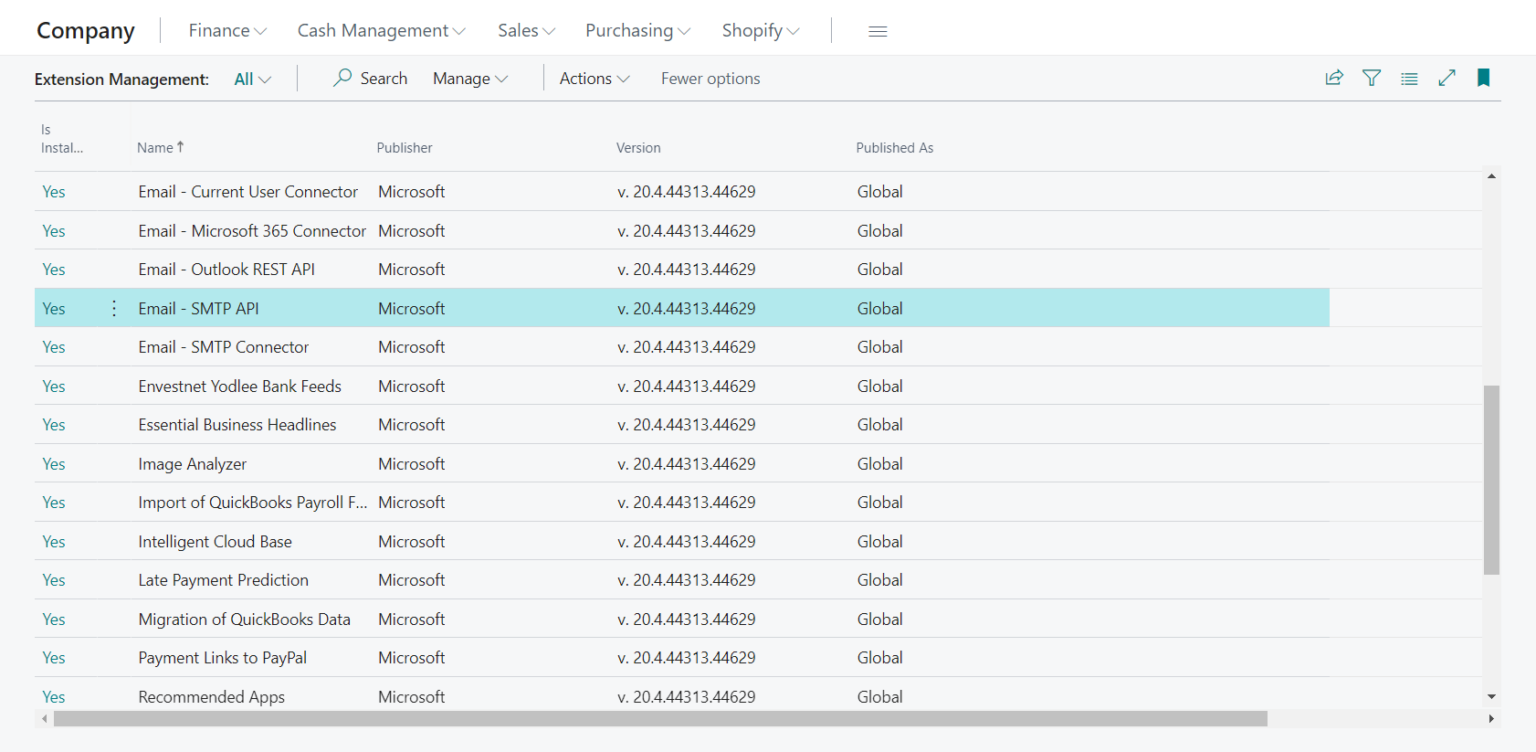
Say we wanted to add the ‘Email – SMTP API’ app as a dependency to our own extension. We can do so by adding its information as an object to the dependencies array in the app.json (the manifest).
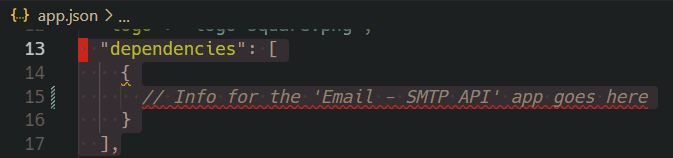
To get the information required in the dependencies arrays, click on the ‘Yes’ button beside the extension’s name on the ‘Extension Management’ page.
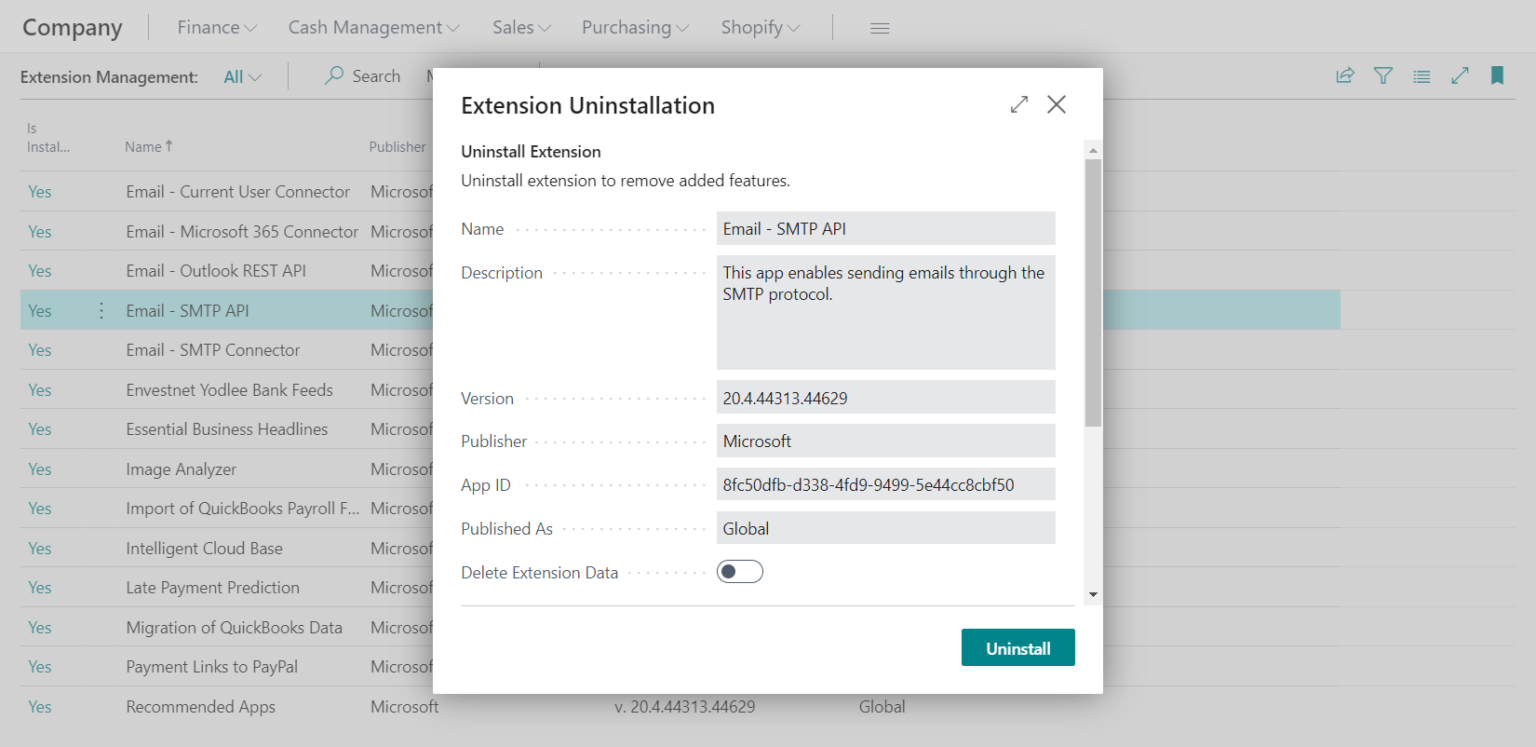
You can now fill in the following properties in the JSON object from the extension information modal.
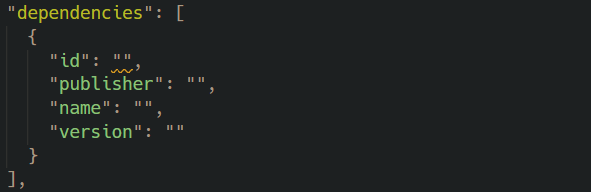
After downloading symbols again, you will be able to access the functionality provided by the external app. You can see the .app available in the .alpackages/ folder, and view what AL objects come with it.


